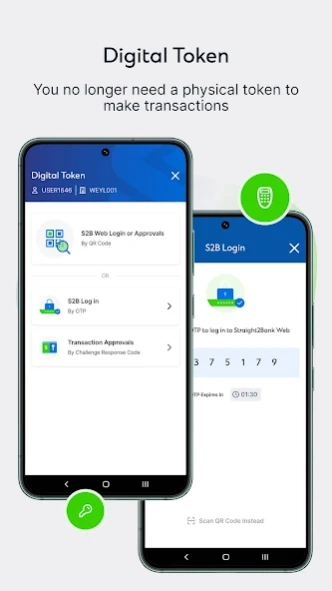Straight2Bank 5.12.1
Free Version
Publisher Description
Straight2Bank - Straight2Bank Mobile App - Making Complex Work Feel Simple
One easy companion for your Straight2Bank digital banking needs. Enjoy the irresistible convenience of:
1. Authorising your cash transactions anytime, anywhere
2. Having the mobile soft token with all you all the time to log into the web
3. Using Biometrics* for quick Login and Approvals
4. Accessing all your cash operating accounts, deposit and loan balances
5. Checking your transaction status and audit trail
6. Download and Export Cash Account statements and payment transaction summary
7. Access messages delivered to your Straight2Bank Inbox
If you are automatically re-routed to our support center pages while using the app, we may have detected a security threat in your device. Contact our customer support for help if you need further assistance.
Features offered above may differ by markets and according to your entitlements.
*The biometric authentication module of your Permitted Mobile Device is not provided, maintained, monitored or serviced by the Bank, and the Bank makes no representation or warranty as to the security of the biometric authentication function of any mobile device and whether it works in the way that the manufacturer of the device represents.
About Straight2Bank
Straight2Bank is a free app for Android published in the Accounting & Finance list of apps, part of Business.
The company that develops Straight2Bank is Standard Chartered Bank PLC. The latest version released by its developer is 5.12.1.
To install Straight2Bank on your Android device, just click the green Continue To App button above to start the installation process. The app is listed on our website since 2024-04-17 and was downloaded 56 times. We have already checked if the download link is safe, however for your own protection we recommend that you scan the downloaded app with your antivirus. Your antivirus may detect the Straight2Bank as malware as malware if the download link to com.sc.s2b.ng.mobile is broken.
How to install Straight2Bank on your Android device:
- Click on the Continue To App button on our website. This will redirect you to Google Play.
- Once the Straight2Bank is shown in the Google Play listing of your Android device, you can start its download and installation. Tap on the Install button located below the search bar and to the right of the app icon.
- A pop-up window with the permissions required by Straight2Bank will be shown. Click on Accept to continue the process.
- Straight2Bank will be downloaded onto your device, displaying a progress. Once the download completes, the installation will start and you'll get a notification after the installation is finished.